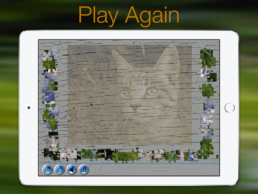JPC v1.7
Release Notes v1.7
Overview
- Pieces can now either be scattered as before or ordered neatly in an item bar, held on the right of the screen.
- ‘Floating Action Button’ (FAB), introduced – enabling more of the screen to be used by the game.
- FAB in combination with the new item bar enables the puzzle pieces to be enlarged. This results in an average increase of 30% in their size when taken across all difficulty levels and compared with the previous version of the App.
- New title screen and images. Images are of a higher resolution so better illustrates how you can select part of an image to use for the jigsaw creation by panning and zooming.
- The number of pieces is now selected when the image is cropped. Before you had to return to the title screen having already selected a picture, which meant that you then had to reselect the image!
- When using the item bar a ‘sorting’ screen can be opened by double tapping within it with two fingers. Pieces can then be dragged and dropped to change their order before double tapping again to return to the game. Note that by default this functionality is disabled but can be switched on via settings if desired.
- Pieces can no longer be picked up by their tabs, you must select the body. This prevents a piece being selected when the intended piece is it’s neighbour, which may have caused some frustration when attempting to join pieces together.
- Timer now resets to zero when a previously completed game is replayed.
- Improved the algorithm used to rotate an image on the cropping screen. Previously for large images using this functionality was slow and on rare occasions returned you to the title screen to avoid crashing due to exceeding memory limitations.
- Code modified to use libraries – enabling better code reuse. Various other changes to improve maintainability.
JPC v1.6.3
Release Notes v1.6.3
Overview
- Number of possible combinations for the tabs on each piece has been increased from 81 to > 2000!
- Significantly improved the jigsaw build time.
- Memory consumption has been reduced.
- Demand on CPU reduced and therefore battery consumption while playing the game has also been reduced.
- Carousels are now all silky smooth.
- Previously joining pieces towards the end of the game could have caused a pause for larger puzzle sizes – no longer the case.
- Behaviour of tapping on a piece to send to background improved. Useful when you want to get to a piece obscured by others.
- During a game pieces that are not joined to any other can be shuffled again without restarting the whole game.
JPC v1.6.2
Release Notes v1.6.2
Overview
- Progress is now shown when downloading jigsaw box sets.
- Added a label to slider control in settings.
- Fixed bug introduced in v1.6.0 that caused the camera option to behave poorly – now back to normal.
- Pinning an item on the ‘My Jigsaws’ screen will now also remove it from the most recent list.
- Fixed bug that could cause a crash after the creation of a new game under rare circumstances.
- Corrected an artefact that appeared at the bottom of the game screen.
- Pressing the ‘home’ button on the game screen will now take you to the ‘My Jigsaws’ screen – where you can see your most recent games.
- Added a ‘helper’ image to demonstrate how to navigate between screens – displayed after first game (can also be accessed from ‘Settings’).
- Fixed formatting issues that could be seen on larger screen devices.
JPC v1.6.1
Release Notes v1.6.1
Overview
- Fix for iPad 2 devices to ensure that they can use downloaded images correctly.
JPC v1.6.0
Release Notes v1.6.0
Overview
- New background added that you can change the brightness to your liking via the settings dialog.
- New games will now have sharper jigsaw boxes that are also in colour!
- Various improvements made to the general layout.
- Extra page now available where you can chose to download additional jigsaws.
- Zoom has been limited by default to 100% to avoid any image blur. You can set it back to 200% in settings if you prefer.
- Games will now automatically restart when the User launches them manually.
JPC v1.5.3
Release Notes v1.5.3
Overview
- Jigsaw is now merged into a single image upon completion.
- Option added in settings to keep individual jigsaw pieces when complete.
- Added image to Tweet to show the puzzle just completed.
- Minor bug fixes.
JPC v1.5.2
Release Notes v1.5.2
Overview
- Upon game completion special effects are now played.
- Option added to settings to disable effects if they are not desired.
JPC v1.5.1
Release Notes v1.5.1
Overview
- Updated offline help information to cover the new ‘My Jigsaws’ functionality.
- Prompt added before removing a pinned jigsaw.
- ‘Most Recent’ images can now be cleared from the settings menu.
- Auto layout issues fixed for iPad Pro models with larger screens.
- ‘Most Recent’ games are given placeholder images until you’ve completed a game. Previously touching a placeholder image rather than an actual game would cause a crash.
- Page dots can no longer be tapped directly. Previously tapping on the page dots would change the highlighted dot without changing the page.
Manage Your Puzzles with Version 1.5.0
Manage Your Puzzles with Version 1.5.0
Overview
Unfortunately despite working very hard we were a few days late getting the current release to Apple and therefore have been unable to have the update available on the App Store for the 1st July. It is however currently going through their approval process – hopefully it will be available before the end of the week.
[Update] Thanks to a quick turnaround by Apple we’re happy to announce the update became available for download on the 3rd July.
So what can you do in version 1.5.0 that you couldn’t in 1.4.1? Well quite a lot actually. The primary focus of this release has been around providing you with a way to manage your puzzles. Until this release you’ve only been able to work on one puzzle at a time and having completed that game the image you had created would be lost.
Wouldn’t it be nice if having spent the time to carefully frame your picture by using the panning, zooming and other image options you could keep it after completing the puzzle? Sometimes you create something that gives more enjoyment than other puzzles, shouldn’t you be able to do it again (and again) if you choose?
You’ve guessed it – now you can! Version 1.5.0 introduces the ‘Managed Puzzles’ screen, which allows you to, well manage your puzzles. From now on whenever you launch a new game your progress is automatically held as a most recent game. Previously if you returned to the home screen while working on a puzzle it aborted the current game and your progress would be lost. What about if you tapped the home button by mistake and watched in horror as the screen flipped back to the title page? Or maybe you’ve been working on a harder level and just want to take a break and do something more simple but haven’t been able to as you don’t want to lose your progress.
You’re no longer restricted and are free to leave a puzzle in progress as often as you like. Should you want to return to it later simply swipe across the screen from the home page to reveal your most recent games. You’ll also notice a bar filled with rather large jigsaw pieces. Each piece represents a save location that you can use to pin any of your most recent games to save indefinitely. If you want to pin a jigsaw press and hold aka long press on it and it will appear in the pinned games section. Unlike the most recent games that keep your last three games, pinned games will remain until you remove them. When you want to remove a pinned game press and hold the game and it will be removed.
We really hope you like this functionality and that it will increase the enjoyment you get from using the App. Do you like the jigsaw box your puzzle is now stored in? Would you like a few more box designs and colours – contact us and let us know. We really are focused on making the App work for you and are interested in your say.
Jigsaw Pictures - Photo Puzzle Maker v1.4.1
What May 2017 Brings...
Overview
Since our last update quite a lot has been going on. We’ve not only made a few changes to the App, we’ve also set-up a new website and relocated to another country! Unfortunately this has meant that we’ve not been able to include all of the updates we had planned for this release. However that doesn’t mean that they’re aren’t any and we’re happy that we’ve now built the foundation necessary to further enhance and support the App moving forward.
Version 1.4.1Update
- Settings can now be configured for piece shape (classic or new), soundtrack (muted or not) and whether or not to hide the clock.
- Offline help content has been revised. In addition we have revamped our website that provides further support - link provided within the offline help.
- Upon completing a puzzle you can now send a tweet.
- Restore button has been fixed - message wasn't displaying.
New Website
We don’t want you to feel that after downloading our App you’re on your own. We’re very keen to hear your feedback and want to make sure that our game is an enjoyable experience for you.
If you:
- Feel the game is missing a feature that would enhance it let us know.
- You don’t like the way we’ve implemented something then let us know.
- You’ve found a bug then please let us know.
- You have enjoyed completing a puzzle, let us know.
The website enables you to contact us from outside the App. So if you’ve got access to a web browser you can always reach us at number17.se – there is also a direct link from within the App in the ‘Help’ section.
App Transfer
As mentioned in the overview we’ve actually changed countries since our last release. This has meant that we have needed to set-up a new iTunes Connect account and transfer the App from our old account.
What does this mean to you? Well hopefully nothing, you should be able to continue to use the App uninterrupted just as you did before. However if the update does cause any issues for you please let us know as it is very important to us that this necessary change doesn’t prevent you from using the App. If you’re a little curious why we’ve relocated you’re welcome to take a look at the About Us page, which gives some detail.